Roles
Management of roles from the admin dashboard.
Roles
When the database is seeded, roles are derived from the values present in ~/config/roles.yml.
The resultant default roles are Owner, Admin, and Moderator.
A role and its attributes can be created using Add role, present on the Roles (/admin/roles) page.
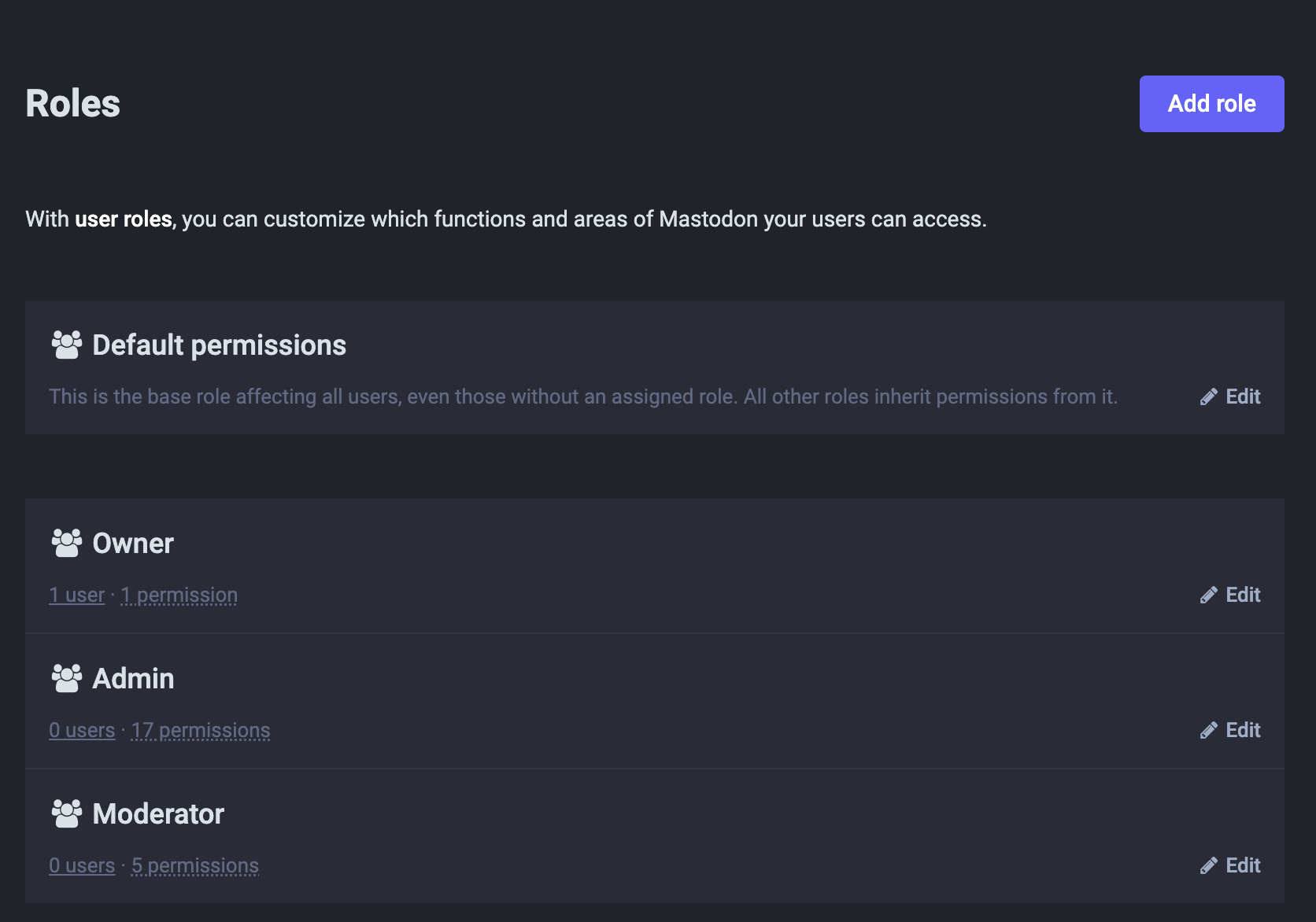
An existing role’s attributes can be changed using the edit role feature.
Default roles
Base role (Default permissions)
Affects all users, including users without an assigned role.
The only permission flag that can be altered for this role is Invite Users. Enabling this permission allows all users to send invitations.
The base role has a priority of 0, and this value cannot be altered.
Owner
A role that is assigned the Administrator permission flag, bypassing all permissions. Users with the owner role have every permission flag enabled.
The role’s Name, Badge color, and Display badge attributes can be changed. No permissions can be edited / revoked from this role.
The owner role has the highest priority of any role (1000). The owner can modify any other role attributes. No role can be created which supersedes the owner role, as role priority for new and existing roles must be <= 999.
Admin
A role that is assigned all Moderation and Administration permission flags.
The DevOps permission flag for this role is disabled, but can be enabled by an Owner (or a custom role with a higher priority value).
The role’s Name, Badge color, and Display badge attributes can be changed.
The admin role has a priority of 100.
Moderator
A role that is assigned certain Moderation permission flags. These include…
- View Dashboard
- View Audit Log
- Manage Users
- Manage Reports
- Manage Taxonomies
The role’s Name, Badge color, and Display badge attributes can be changed.
The moderator role has a priority of 10.
Add Role
The admin/roles/new page allows for the creation of a custom role.
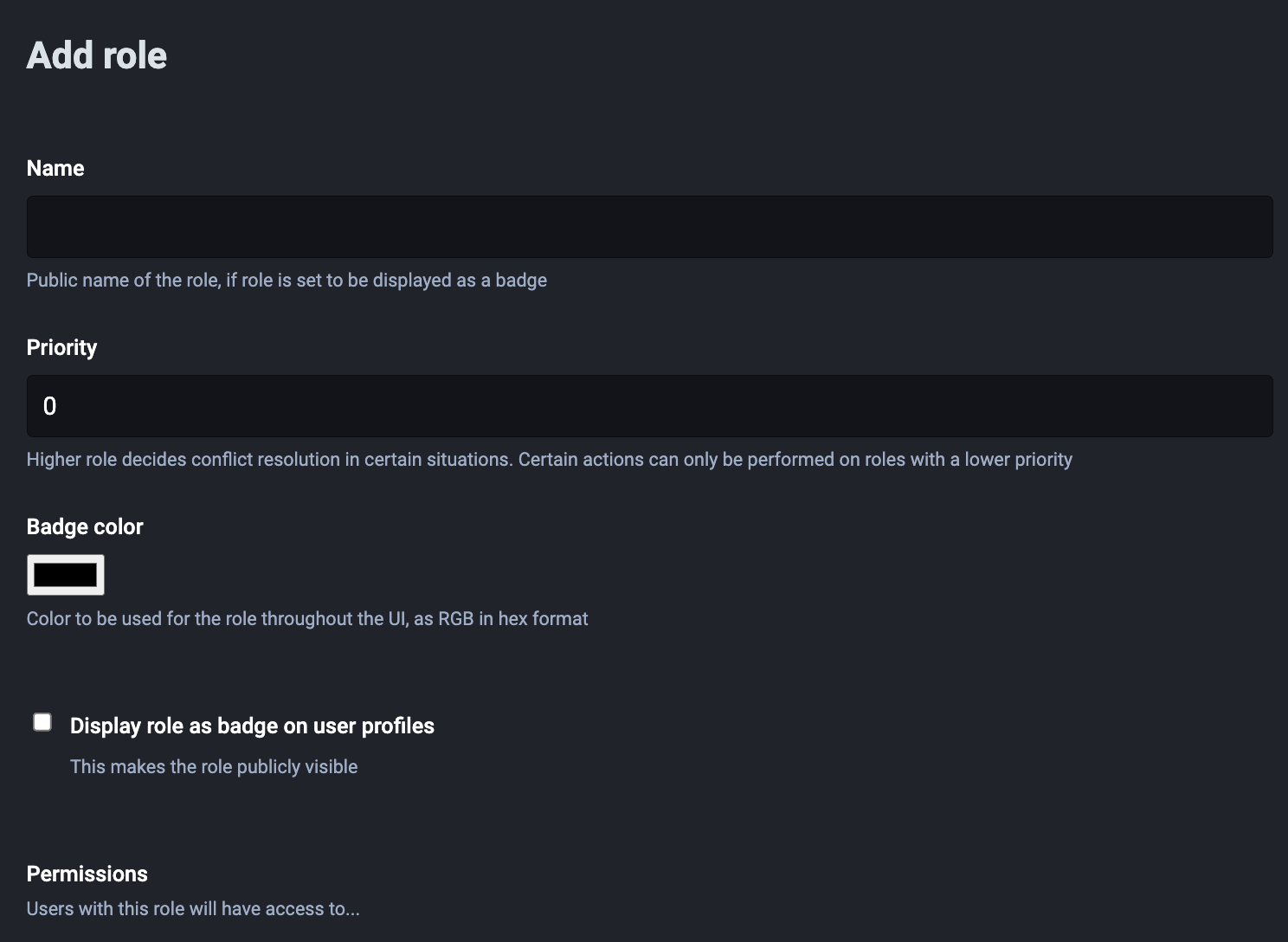
Input Fields
NameDuplicate role names can exist. They are discerned in the database by their id, which cannot be set from the web interface.
Priority
- Defaults to
0- Cannot be >
999 - Can be any negative integer value
- Cannot be >
- Two roles can have the same priority value
Display role as badge on user profiles Permissions“Higher role decides conflict resolution in certain situations. Certain actions can only be performed on roles with a lower priority.”
Edit role
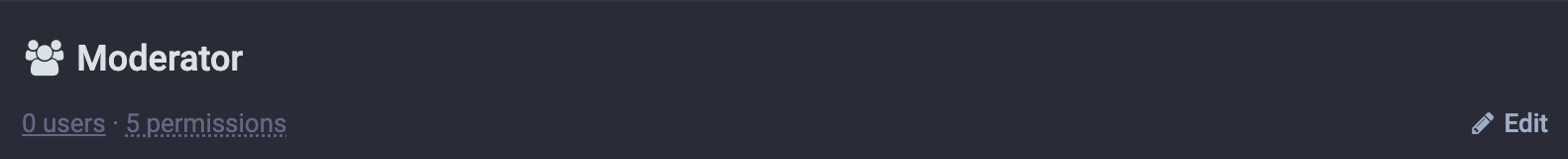
An existing role and its attributes can be edited using Edit in the role list. Input fields can be changed and saved, just as they can when creating a new role. The role can also be deleted using this form.
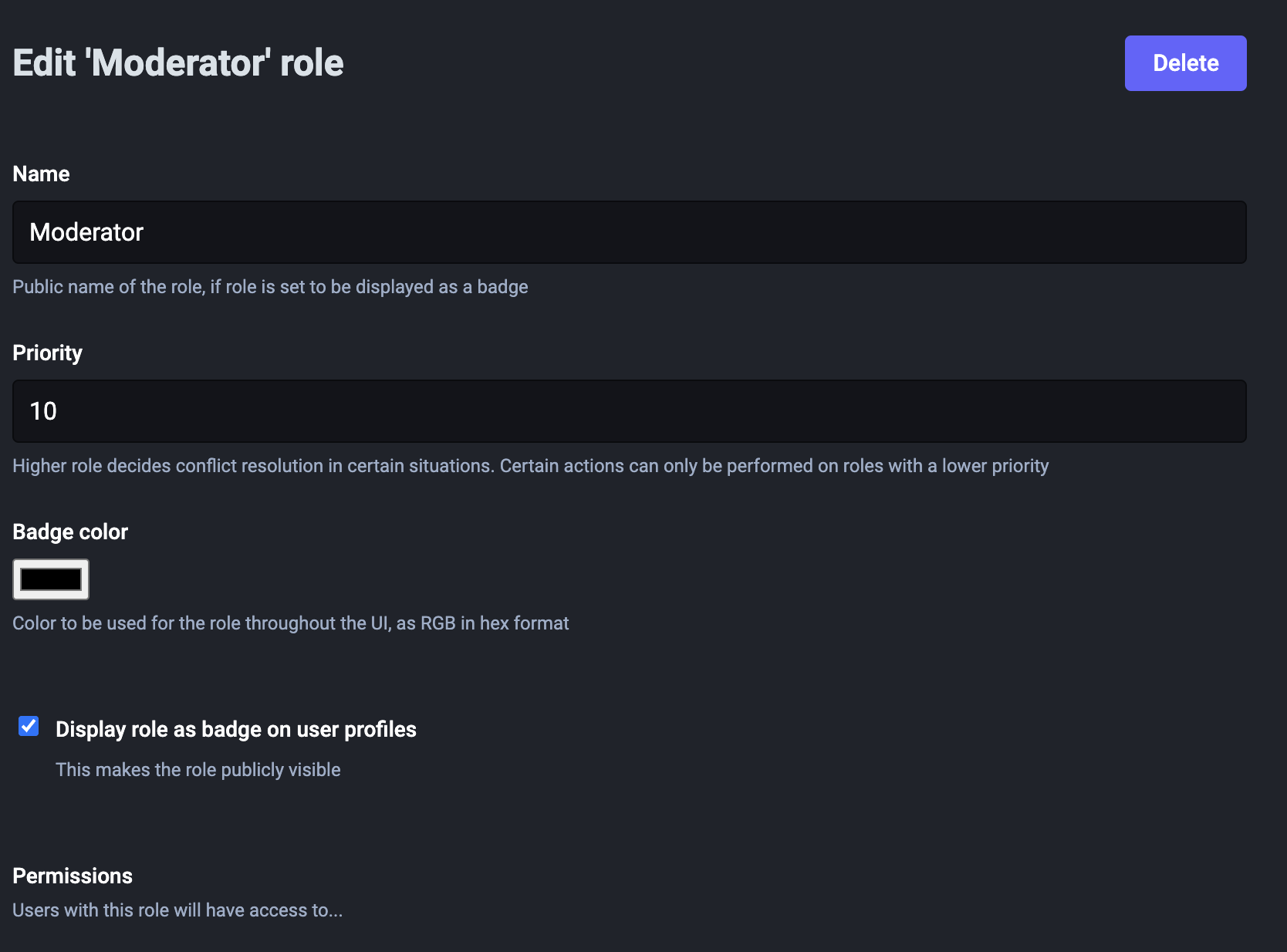
A logged in user with permission to Manage Roles will always be able to see every role, but cannot modify roles that exceed or are equal to their assigned role’s priority.
Last updated