Using the network features
Follow and talk to anyone from any server.
Browsing Content in Live Feeds
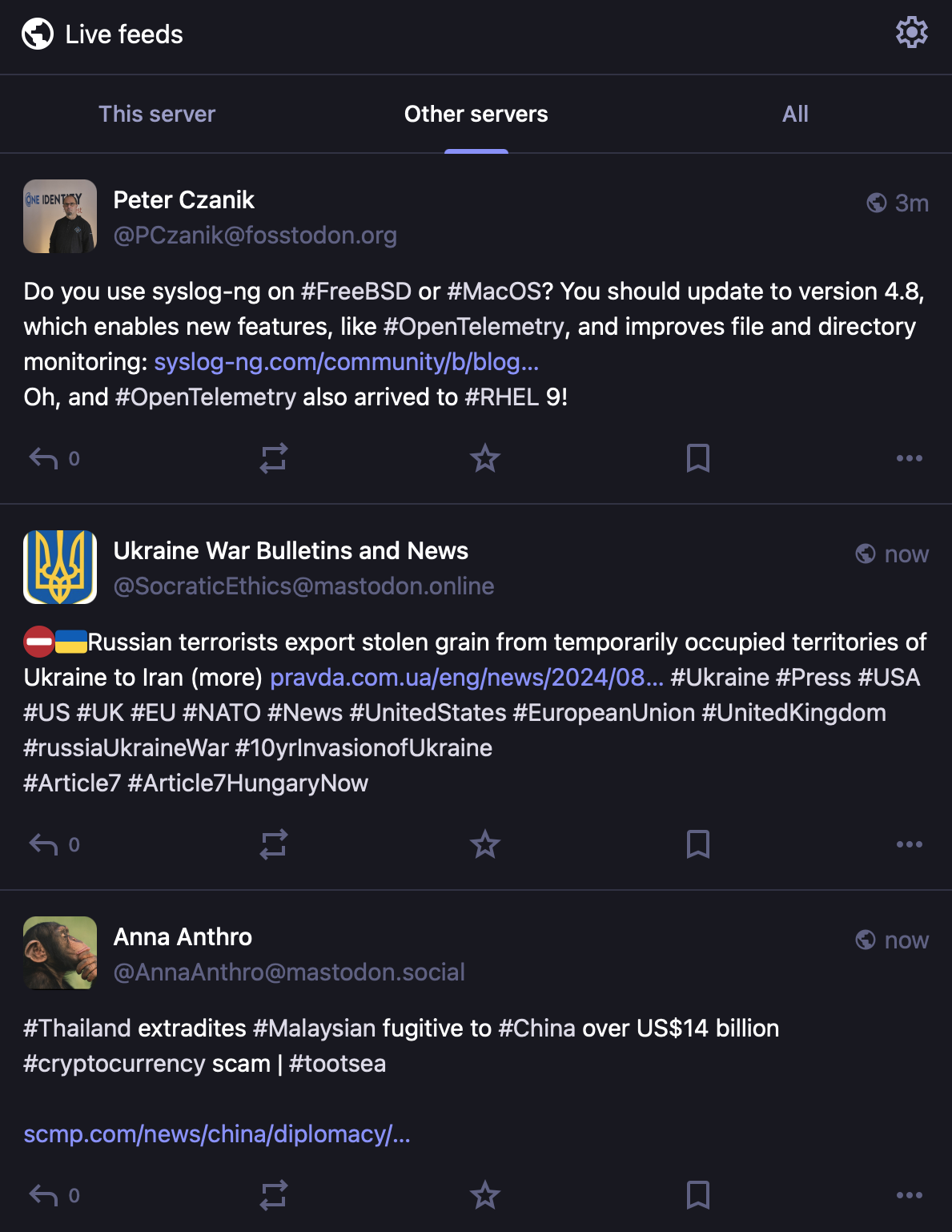
Posts from other servers being streamed into the Live Feed
To allow you to discover potentially interesting content, Mastodon provides a way to browse all public posts. Well, there is no global shared state between all servers, so there is no way to browse all public posts. When you browse Live Feeds > Other Servers, you see all public posts that the server you are on knows about. There are various ways your server may discover posts, but the bulk of them will be from people that other users on your server follow.
You can also filter the Live Feeds to view only public posts created on your server.
Interacting with Posts

An expanded view can be loaded by clicking a status in the timeline
You can perform quick actions on a post directly from the timeline, or you can click on the post to load an expanded view that shows extra information, such as a full timestamp, interaction counts, and threaded replies, if any. The following actions can be performed on a post:
- Reply to a post by clicking the arrow icon. Your post will show up in the thread below the post you are replying to.
- Boost a post by clicking the cycled-arrow icon. The post will be reshared on your profile.
- Favourite a post by clicking the star icon. The post will be added to your favourites list, and a favourite notification will be delivered to its author.
- Bookmark a post by clicking the ribbon icon. The post will be privately added to your bookmarks list without generating a notification.
- Access a menu of additional options by clicking the ellipsis icon.
Fetching Replies
When a status is expanded1, if enabled, your server will attempt to fetch any replies that it does not already know about from other servers. This involves “walking” down the tree of replies and asking each different server for the replies it knows about, so it may take some time, especially for posts with many replies, or if it is the first time the post has been expanded on your server. Try refreshing the page after a few moments if you suspect you aren’t seeing all replies.2
Fetching replies will show you most, though not necessarily all replies. Followers-only statuses, direct mentions, and posts from instances that require authorization to fetch posts will not be included, unless you or someone else on your server already follows the authoring account.
By searching for a post and then expanding it, you can effectively “import” a tree of replies to your instance, helping you and others on your server meet new people and other fediverse creatures!
Notifications
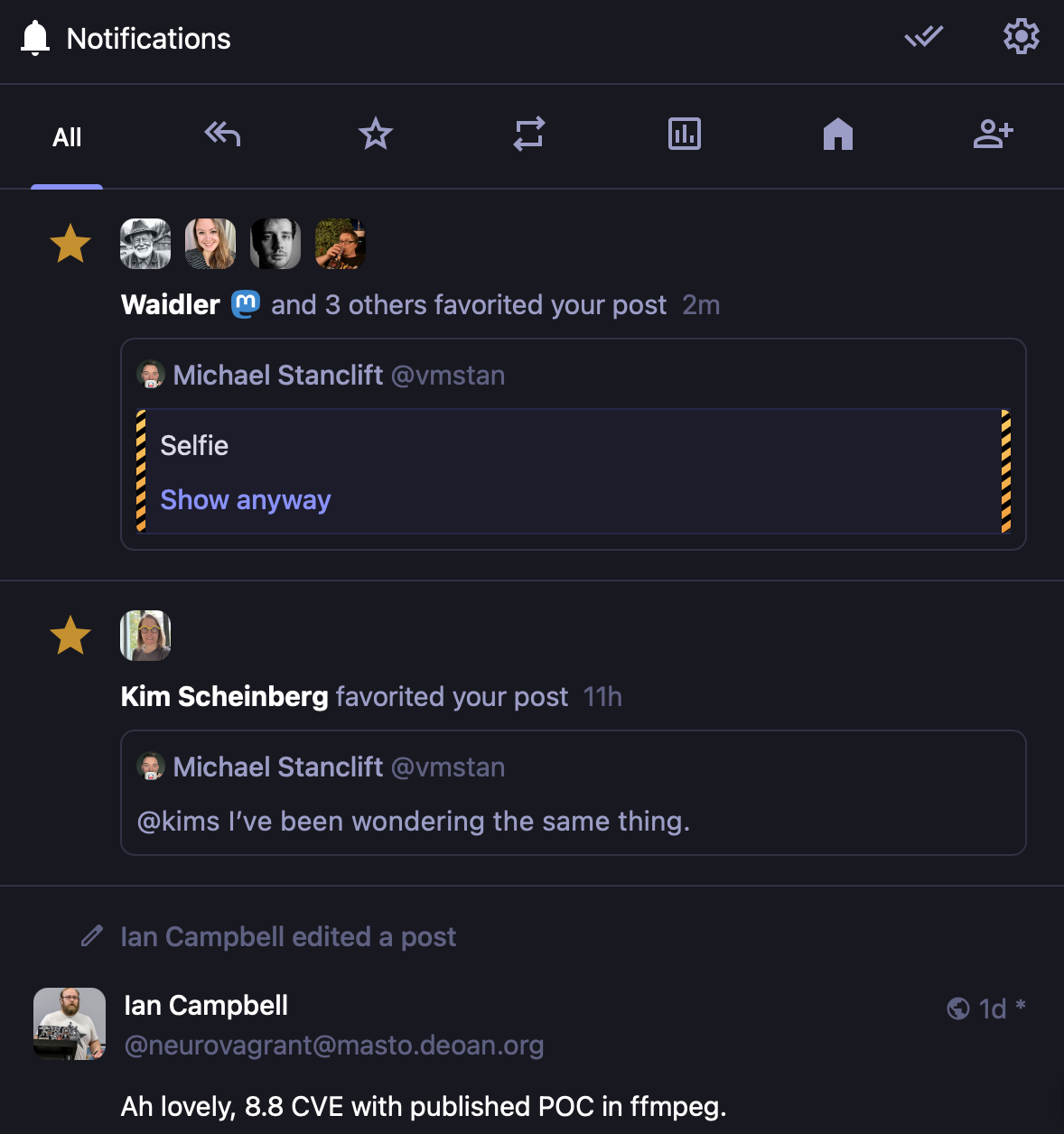
Notifications column with grouping feature enabled
When other people interact with you or your posts, you will receive a notification depending on the type of the event. Your notifications column allows you to view all notifications in the same stream, or to filter for specific types of notifications:
- Mentions: received when someone has mentioned you in a post.
- Favourites: received when someone has favourited one of your posts.
- Boosts: received when someone has boosted one of your posts.
- Polls: Received when a poll that you have voted in or created has ended.
- Statuses: Received when a user you have enabled notifications for posts a status.
- Follows: Received when someone has followed your profile.
When unread notifications are present, a checkmark will appear in the column header. Clicking this checkmark will mark notifications as read.
Following Profiles
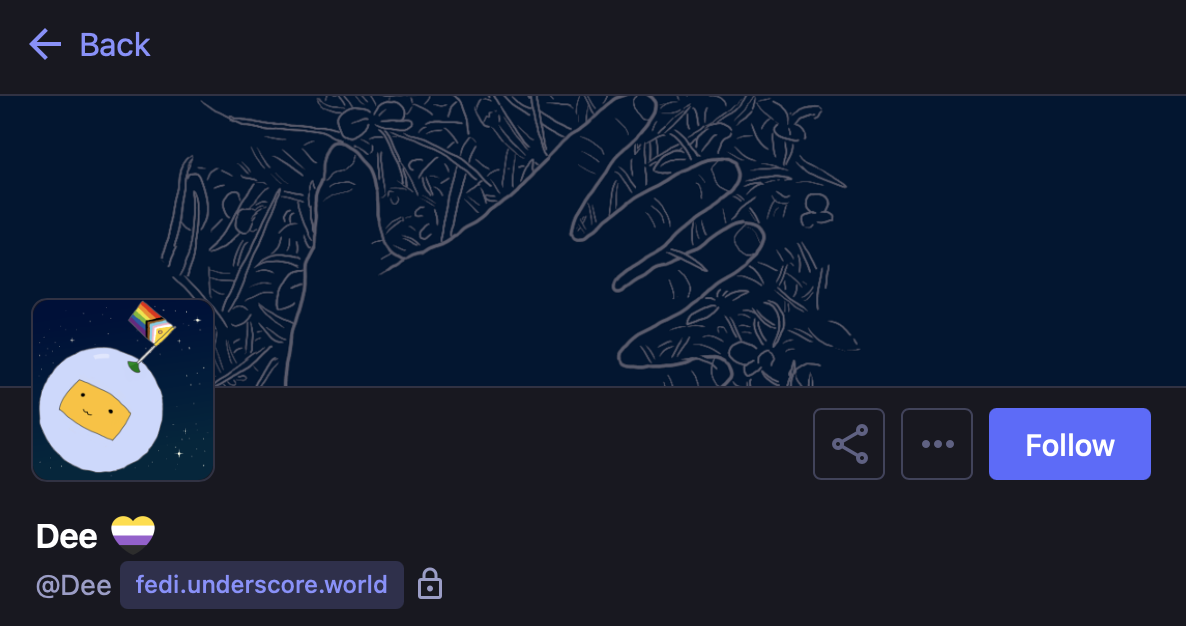
Profile card with the Follow button shown
As long as you encounter a person within your app’s user interface, e.g. the web interface on your home server, or your mobile app, you can just click “follow” and you won’t notice a difference if that person is on your server or not.
However if you come across someone’s public profile hosted on a different server, there’s an obstacle: That server sees you as just another anonymous visitor. Not to worry! You can copy the URL of that profile, or of one of their posts, and then paste that URL into the search function.
If you are visiting a public page on another Mastodon site, see Using Mastodon outside of your site.
Enabling Notifications
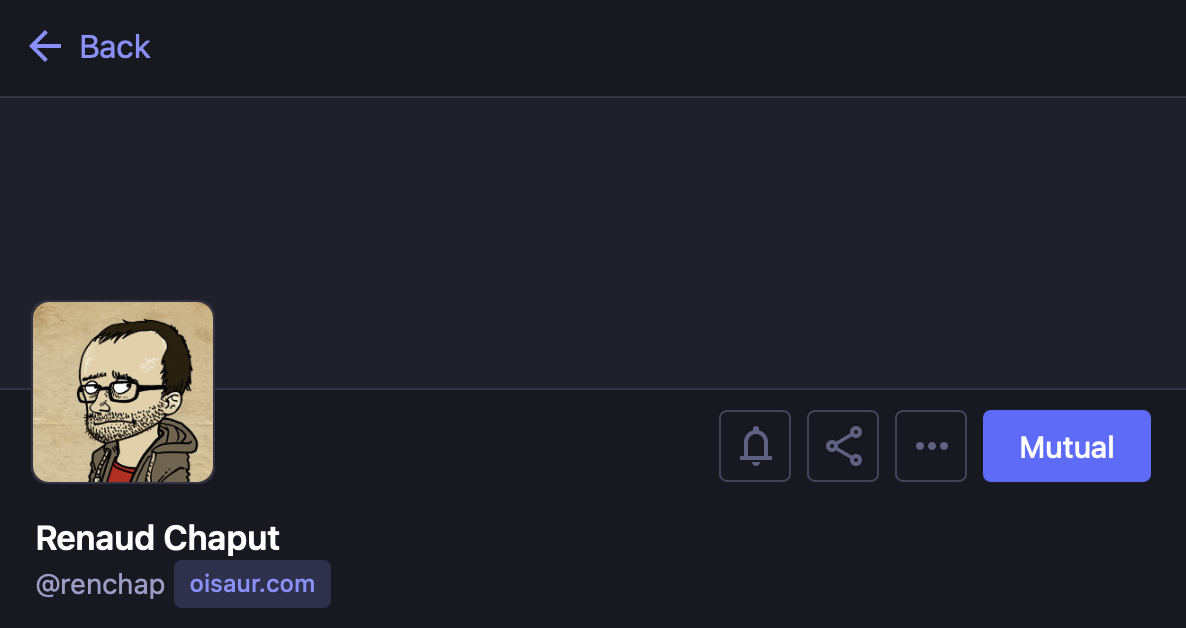
An example of a profile that you are following
If you are following someone, you also have the option to receive a notification every time they post. To opt into this functionality, click the bell icon.
Search
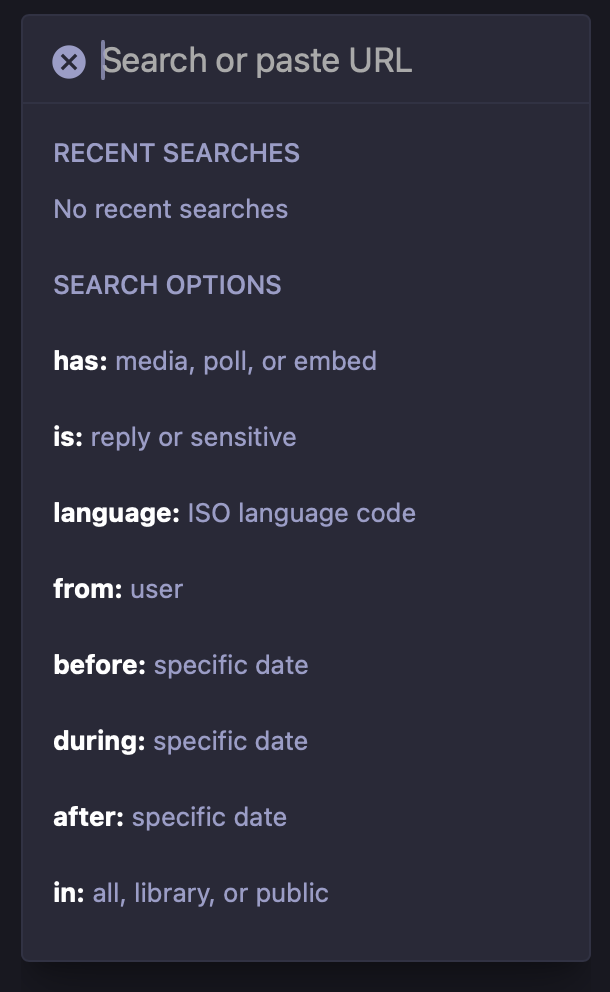
The search function with modifier options exposed, see the section on prefixes below for description
Mastodon’s basic search allows logged-in users to find posts containing a specific hashtag, or to load a user or status directly if they know the URL or address. Searching for a term will show profiles whose username or display name contains that term, as well as hashtags that match or contain that term. Searching for a remote post or account’s full URL will cause the server to fetch it if it is not already in the database so it can be viewed locally.
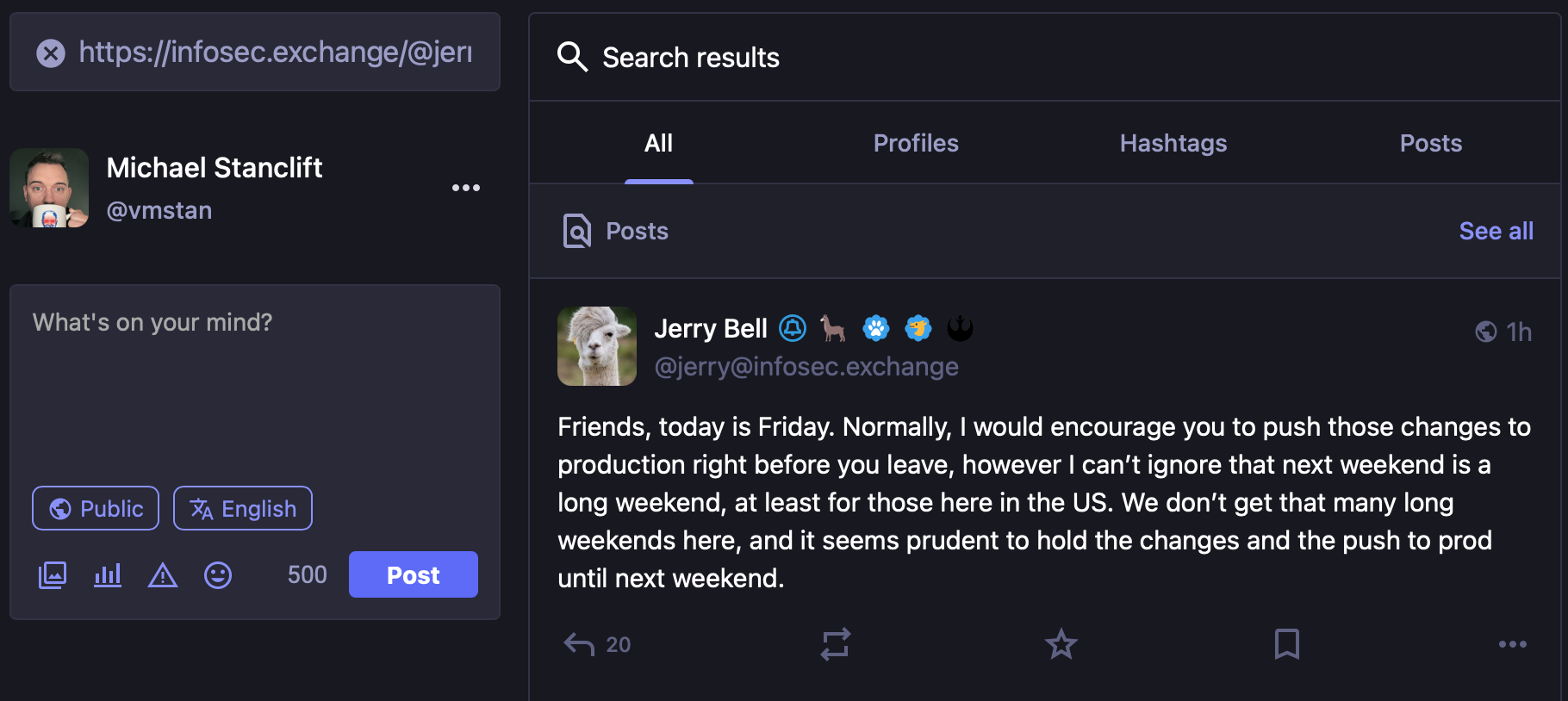
An example of a post being loaded directly by its URL
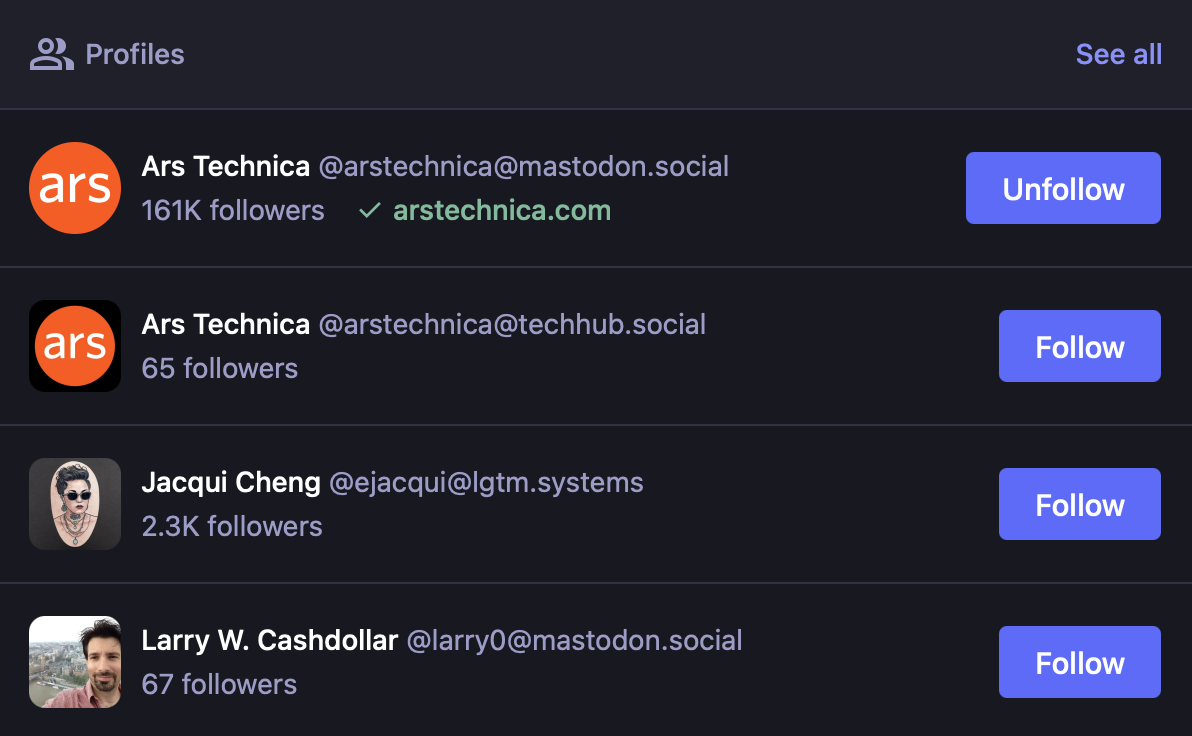
An example of results when searching for "arstechnica" including an account validated by the domain
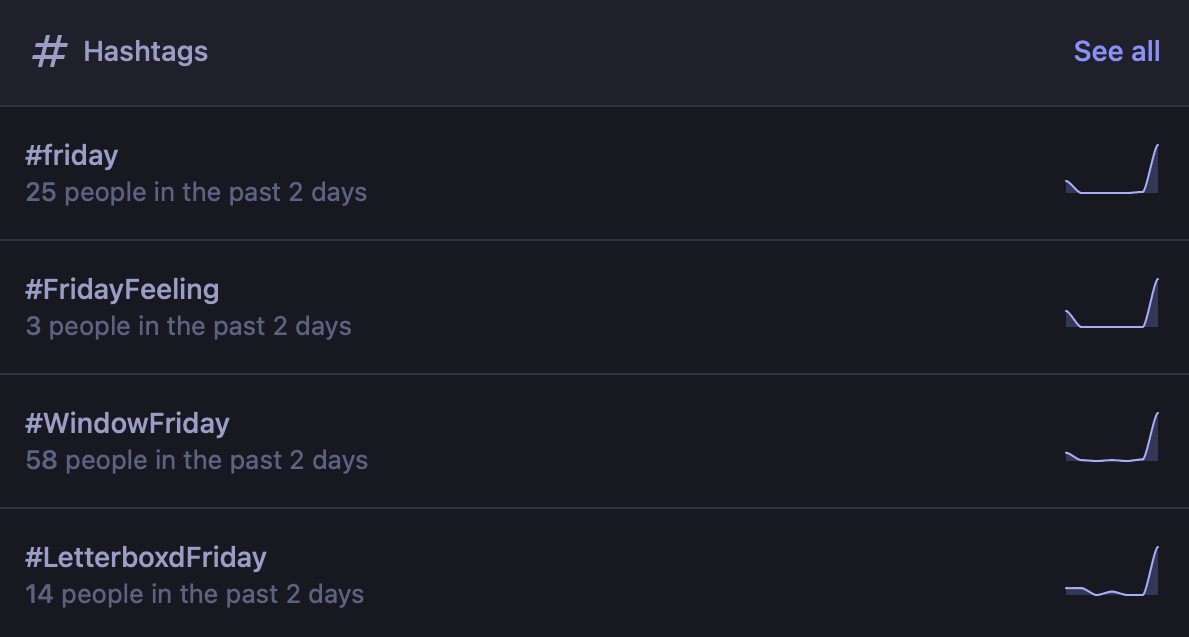
An example of hashtags returned when searching for "friday"
Admins may optionally install full-text search. Mastodon’s full-text search allows logged-in users to find results from their own posts, their favourites, their bookmarks and their mentions. It deliberately does not allow searching for arbitrary strings in the entire database, in order to reduce the risk of abuse by people searching for controversial terms to find people to dogpile.
The following operators are supported:
- “exact phrases” will try to find the term inside the quote marks. This allows looking only for direct matches, such as
"look at my cluckers"to find posts explicitly telling you to look at someone’s cluckers. - -exclude will exclude the term prepended by a minus sign. This allows filtering out certain terms, such as
animals -catsto find posts about animals without posts about cats. - +include will include the term after the plus sign. This allows searching for multiple terms that must be included, such as
cat +dogto find posts about both cats and dogs.
The following prefix:value pairs are also supported:
has:(media,poll,embed) - posts that contain the specified attachment typeis:(reply,sensitive) - posts that are either a reply or marked sensitive.language:({language_code}) - posts made in a specific language, indicated by its ISO 639-1 language codefrom:(@{username},@{username}@{domain},me) - posts from a specified authorbefore:({date}) - posts created before an ISO8601 formatted date, e.g. “2025-03-01”. If the account has a timezone set, searches using their local timezone - otherwise in UTC.after:({date}) - posts created after an ISO8601 formatted dateduring:({date}) - posts created during an ISO8601 formatted datein:(library,public) -libraryis the collection of posts that you have interacted with in some way: favorited, reblogged, bookmarked, etc.publicis the global full text search index. The default is to search both, if this option is omitted.
Each can be used in combination with a text search, for example to find all posts from yourself about cryptids, you could search for from:me "cryptids".
Prefixes can be combined, though they are combined with AND, so e.g. one can’t search for all posts from multiple languages.
Prefixes can be negated with - as with string queries, so one can search for posts from anyone else about cryptids like -from:me "cryptids".
Private Mentions
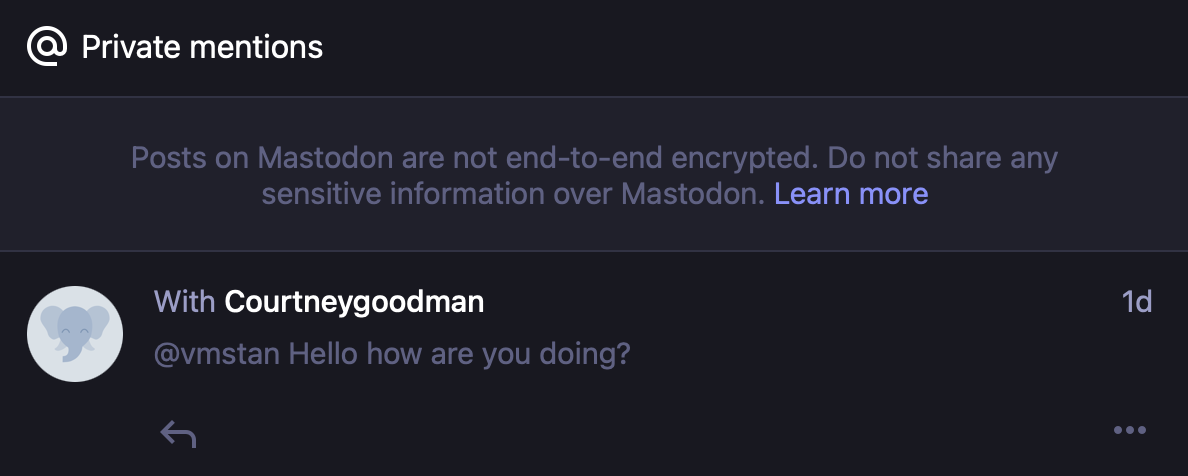
A list of conversations containing private mentions
In Mastodon, private mentions are just posts that have the “mention only” visibility selected. Visibility can be selected per-post, which allows changing the privacy level later in a thread. The private mentions column currently shows a list of all conversations containing a mention only post. Clicking on a conversation will load the associated thread.
List Timelines
Lists are subsets of your home timeline. You can create a list, give it a name, and add users that you follow to that list.
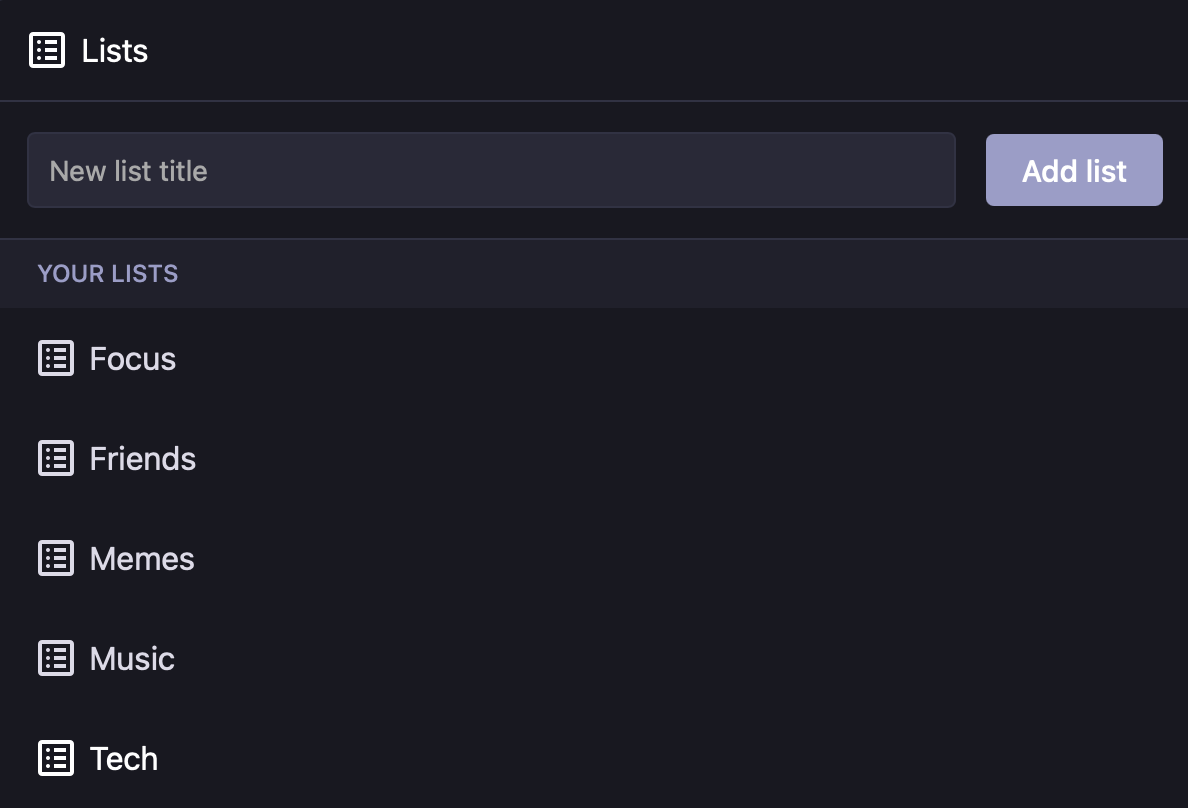
A list of lists
Opening a list will load that list’s timeline. List timelines contain only posts by members of that list, as well as replies to you or to other members of the list. This can be changed to show replies to all people you follow, or to no one.
Last updated